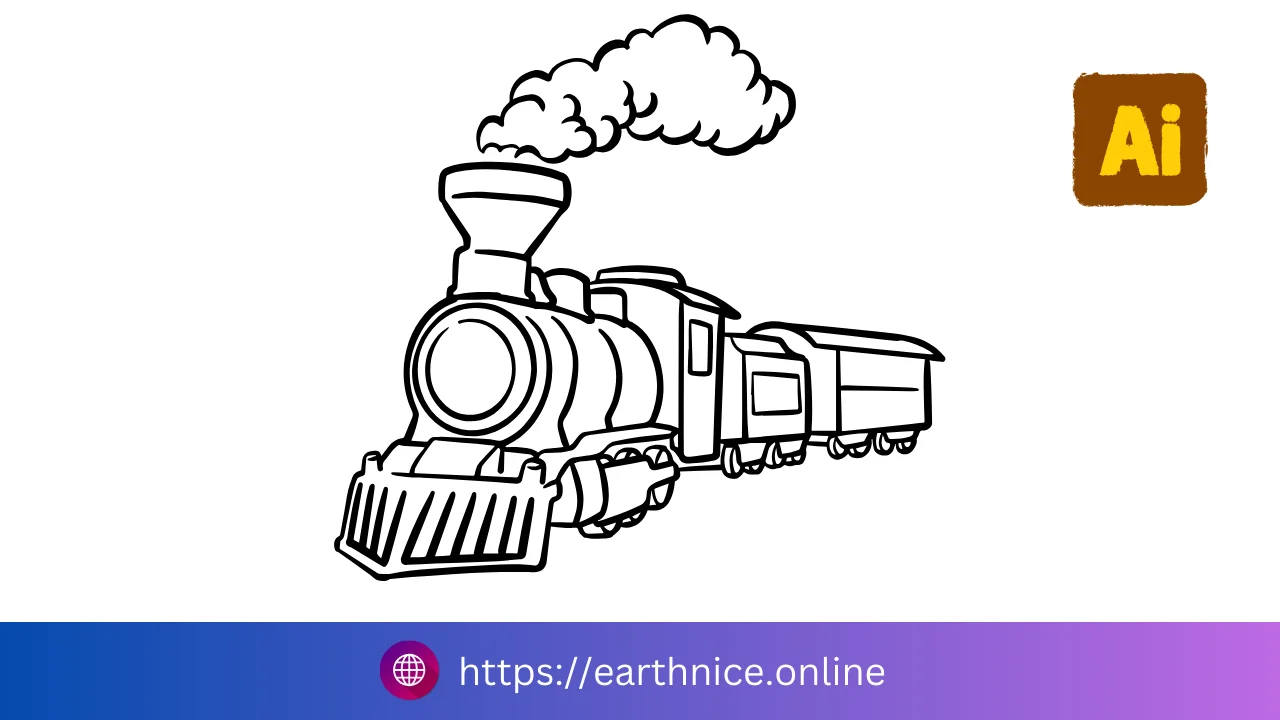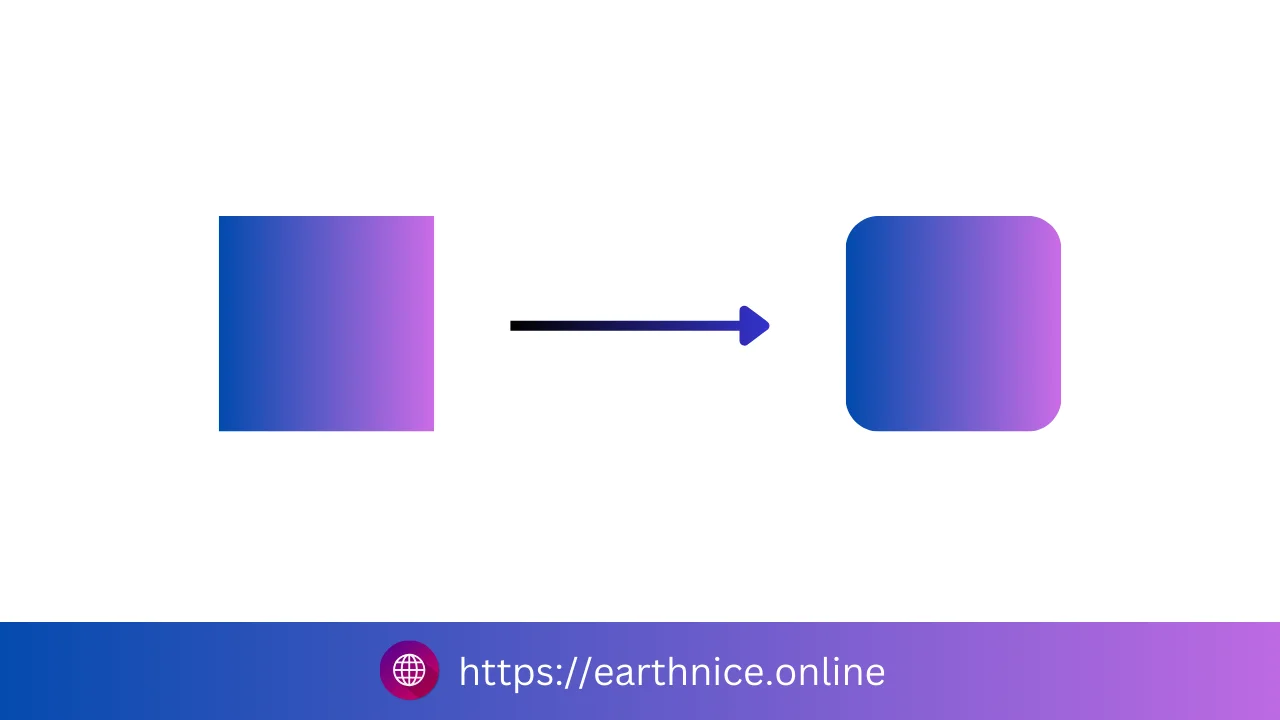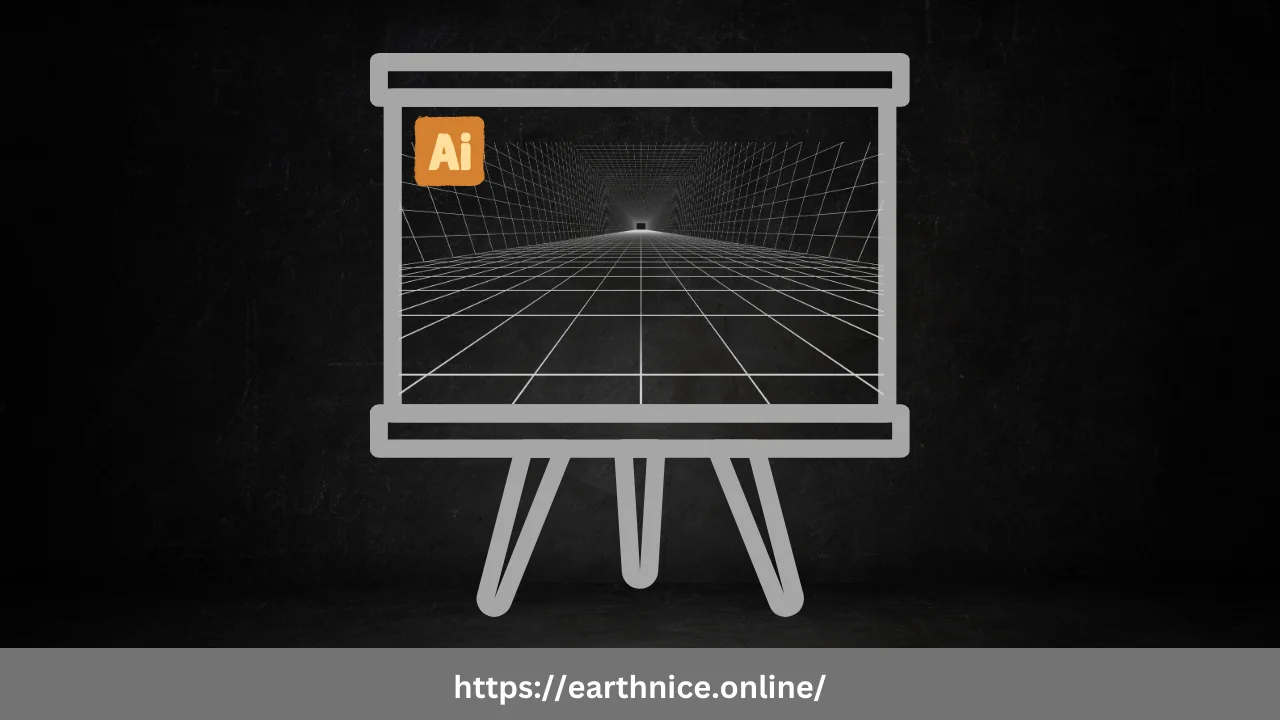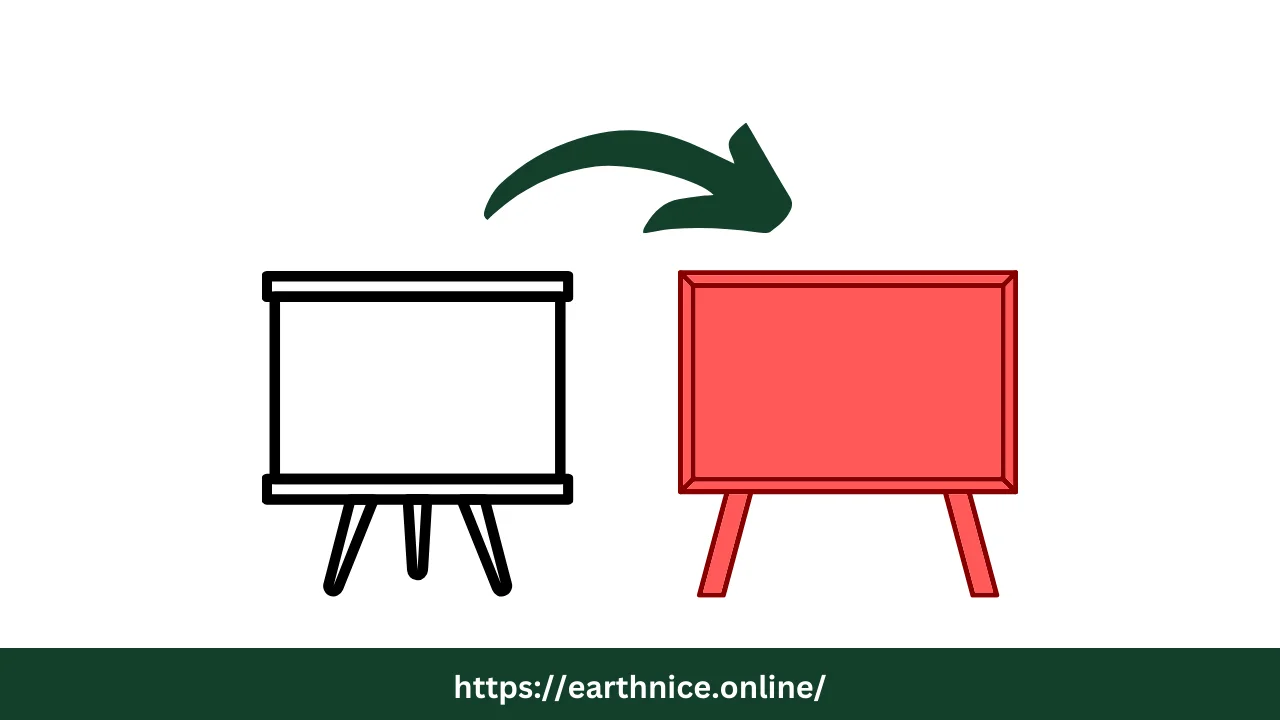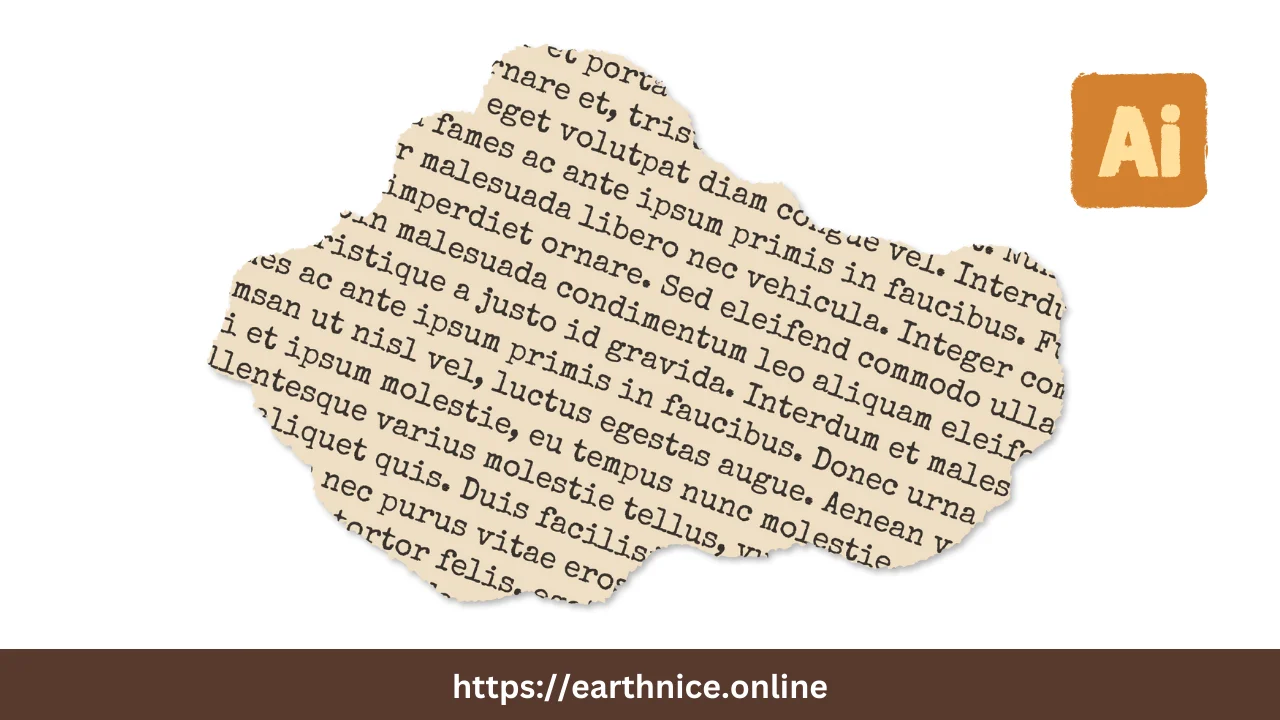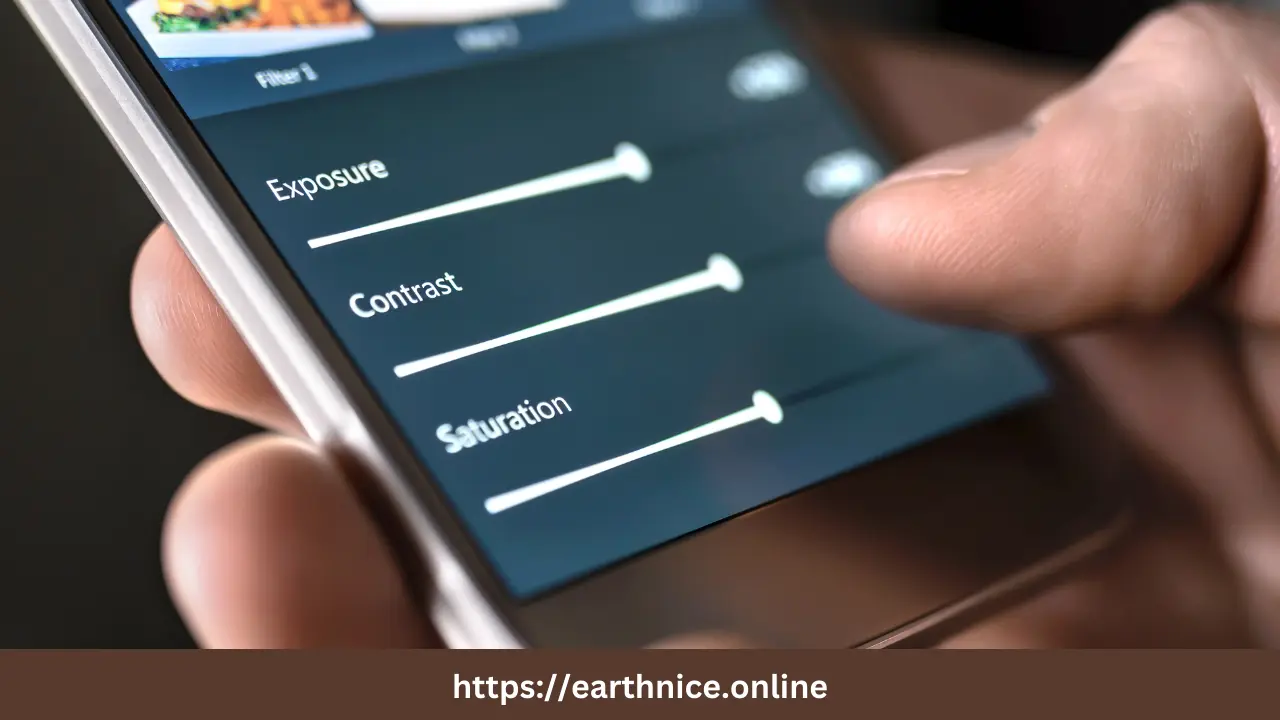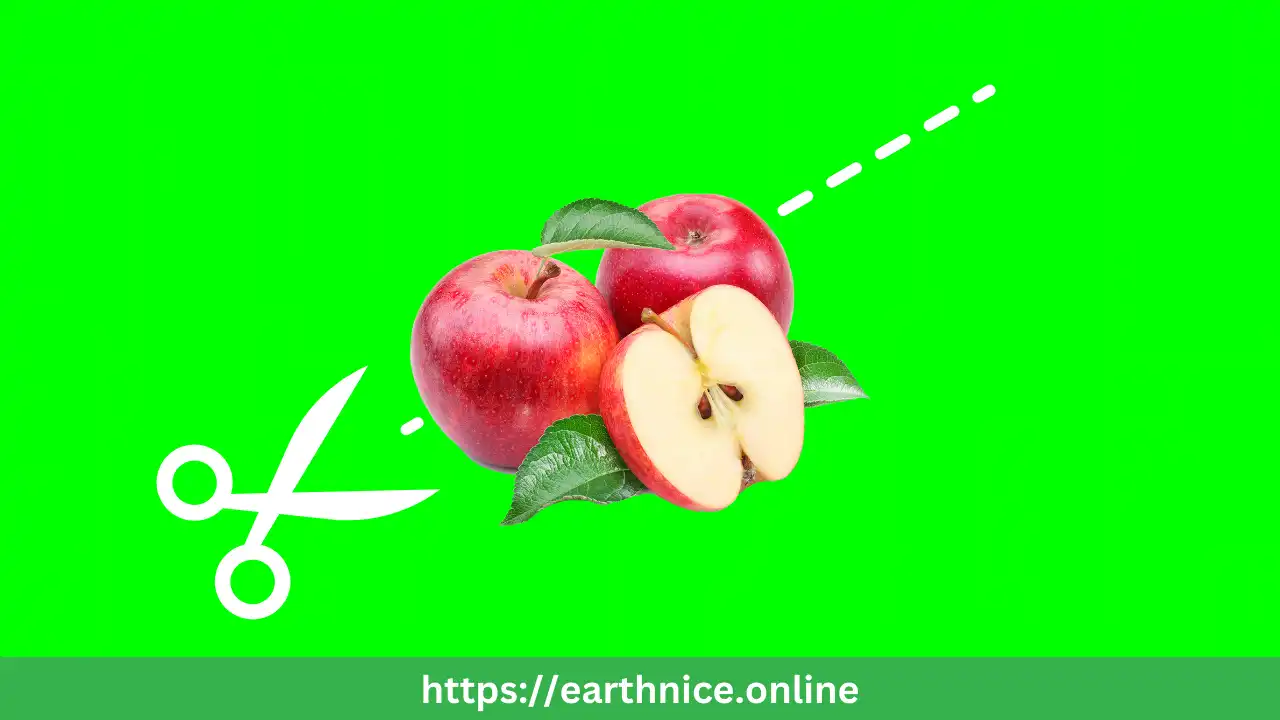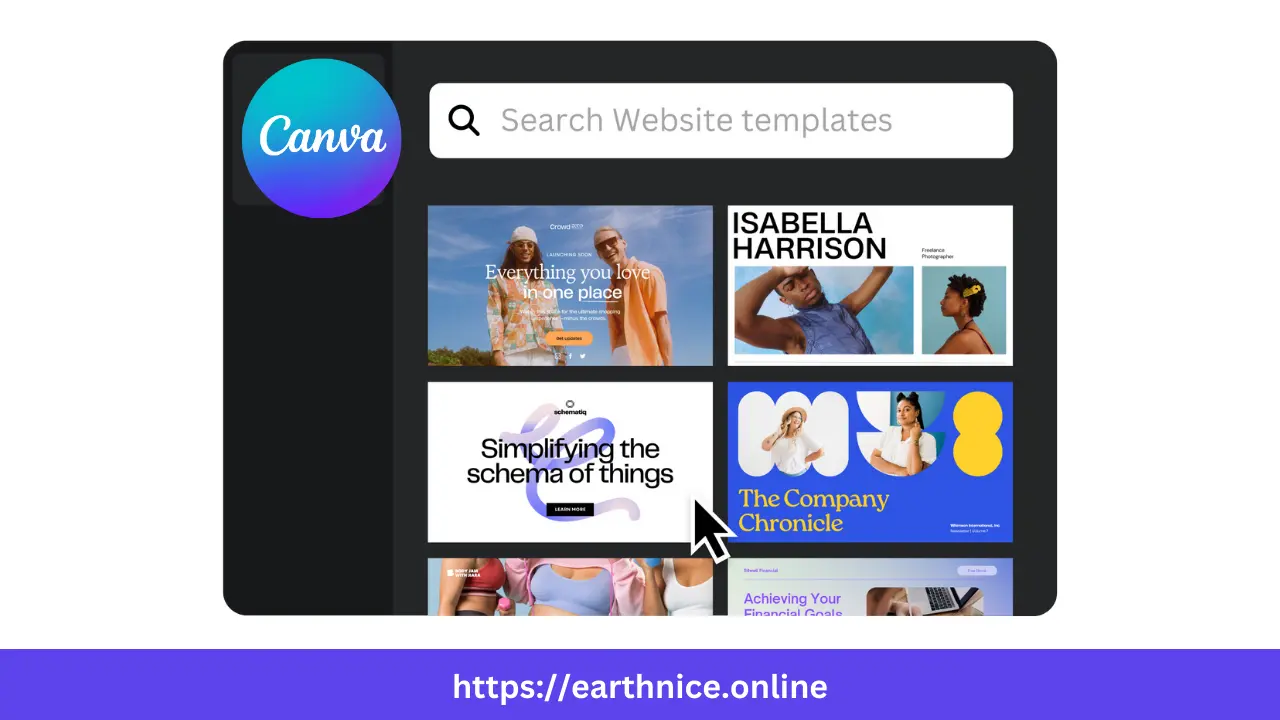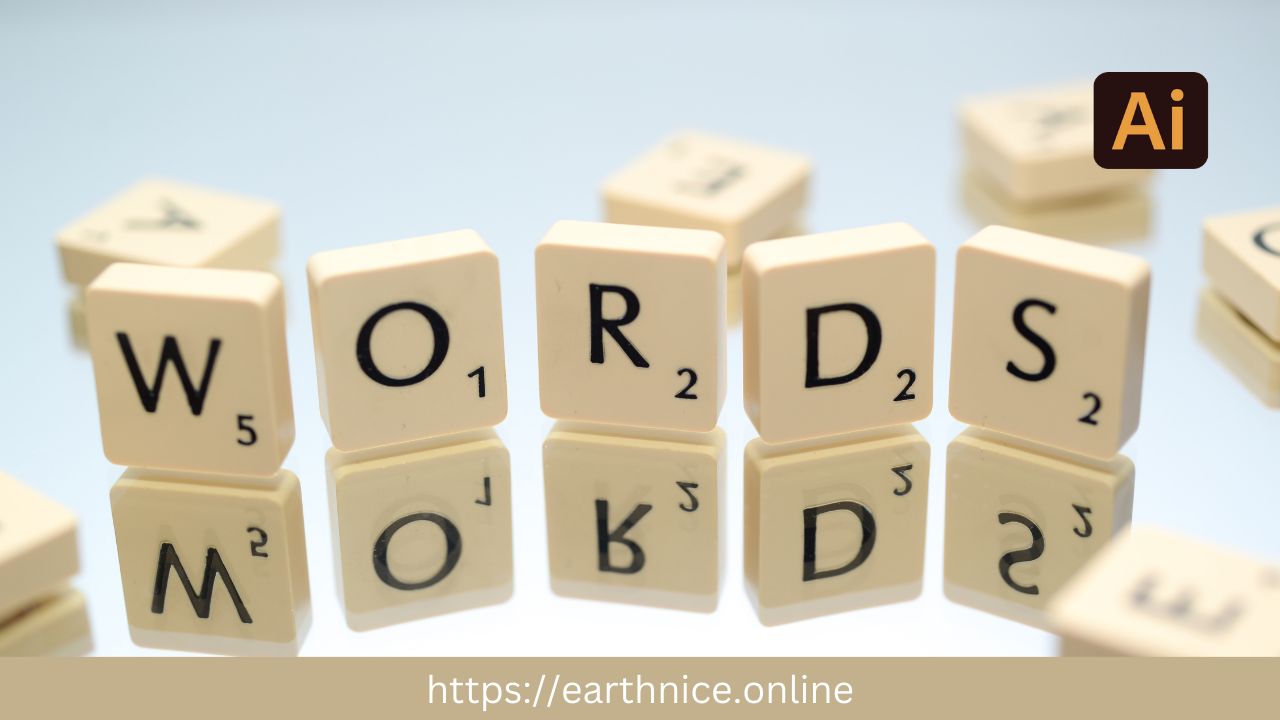How To Add Drop Shadow In Illustrator?
Adding drop shadows in Adobe Illustrator is a great way to give your designs depth and dimension. Whether you are working on text, shapes, or images, a drop shadow can make your elements pop and stand out. Here’s a simple guide on how to add a drop shadow in Illustrator: Step-by-Step Guide to Adding Drop … Read more